Field Prefill was one of our most anticipated features because with it, you can build smarter, more secure forms that are prefilled for your end users. Using the power of Single Sign-On (SSO) and the data you already have, Field Prefill allows you to send out prepopulated forms that make form completion a snap.
However, with this powerful new feature came a lot of questions about who can access it, how the SSO part of it works, and more. So today we’re answering the most asked questions to ensure you get the most out of Field Prefill.

Did you know? Field Prefill was part of our Winter 2022 Bundle Release, which highlighted multiple new product features.
What is SSO Field Prefill?
Field Prefill simplifies the form completion process by utilizing existing data to pre-populate an end user’s form with information supplied by your SSO provider. What this means is that the information the end user supplied to the SSO provider—like their name, email address, phone number, job title, etc.—will automatically populate in the applicable fields. This ensures a better customer experience, that data is consistent, and that forms are easier and faster to complete.
Can you use Field Prefill if you don’t use SSO?
As of right now, the only way you can utilize this functionality is if you have an SSO provider. However, we are always open to hearing more about how you’d like to be able to use this feature in the future.
Can both Autofill and Prefill be used on a form?
The short answer is no. However, it’s important to recognize the nuances between Autofill and Prefill in order to understand why it’s better to choose one or another. With Autofill, you have to go in and individually map each field on every single form. Prefill takes the work out of that. Now you can simply make a form and have prefill set up on it quickly without having to configure it every time.
You can switch back and forth between using Autofill and SSO Field Prefill if you want. However, Field Prefill was created to improve upon AutoFill and make it easier to leverage existing SSO data that can scale across all subaccounts. It simplifies the form completion experience for users and form administrators.
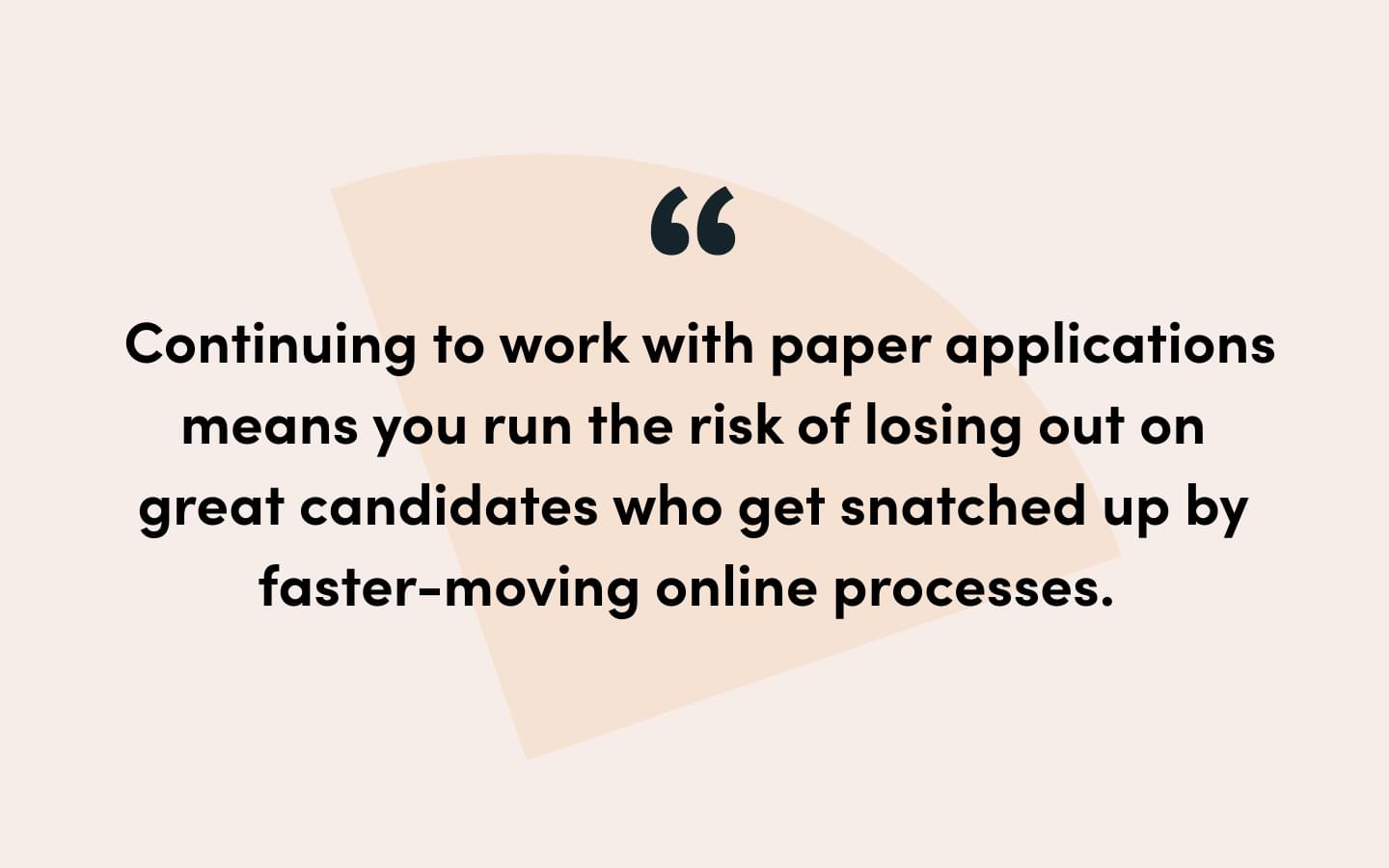
Does SSO Field Prefill use information from previous form submissions?
It doesn’t use previous form submissions. The information comes from the Identity Provider, like Google, who you’ve logged in through. It’s just data coming from your normal authentication system that’s delivered to the form when you’re verified at login.

Learn More: Discover How Formstack’s SSO Feature Works
Can you use SSO and keep the form available to the public?
Currently, you cannot do this today. All of the forms that do have Field Prefill on them require logging in with SSO credentials to be able to input data.
Is there a limit to the number of Field Prefill fields on a single form?
While there is a limit to the number of Saved Fields you can map using Field Prefill, it’s close to 100. And since most customers don’t need to carry that amount of data around, it shouldn’t be a problem.
If SSO login is required to access a form, would all users accessing forms need to be Formstack users?
For anyone who’s building with Field Prefill, yes, you would need a normal builder account in order to access those tools.
As for those submitting a form, the answer is no, they do not need to be Formstack users. For example, at a university, students wouldn’t need Formstack accounts in order to access and fill out forms. They would need their SSO credentials for the Identity Provider service your organization is using.

How do I know if I have SSO?
SSO is a technology provided by your organization. Talk to your IT and Operations team to find out what they are using. They may be able to help you connect your accounts if they aren’t already.
Can you use SSO without Prefill and Autofill?
Yes! SSO works great for user management too. Instead of using your regular login credentials, you can manage and grant your organization access to your Formstack Platform using SSO. It’s only if you want to power up Forms that you’ll use it for Autofill or Prefill.
To learn more about how Field Prefill can help you improve your customer and employee experience, watch our webinar.











